Recent Updates:
9/2/02 TransparentDock 2.0.2
|
|
Current
Mac OS X Software
TransparentDock 2.0.2
(Mac OS X 10.2 required)
New!

TransparentDock 2 is an application that allows customization of the
Mac OS X 10.2 dock. The transparency level of the dock is fully adjustable, from fully transparent to fully opaque, or somewhere in between.
An assortment of options are available to enhance the appearance & functionality of the dock, and each can be applied independently, or combined into a theme. A fully customizeable
palette allows saving & switching between an unlimited number of custom dock themes. As always, built-in reset options allow returning the dock to its original state.
Version 2.0.2 enables dock menu options (quit, pinning & hide menus) for more localized versions of Mac OS X 10.2 (still more to come), matches icon names to font sizes (9.5 pt to 96 pt), & adds more transparency levels for the dock background & borders.
Requirements:
Mac OS X 10.2 with AppleScript 1.9 (installed with Mac OS X 10.2)
New in Version 2.0:- Completely rewritten in AppleScript Studio... this application will only make changes to the dock under Mac OS X 10.2 or later.
If run in earlier versions of Mac OS X, the TransparentDock application will not make the dock transparent.
- All current features (except custom pdfs...) will be returning!
- AppleScript scripting additions are no longer required for any features.
- A few new options were added!
- Fully adjustable transparency with 7 transparency levels
- Set the color & transparency of the dock background & borders
- Set the color of the triangles under open (running) applications (more colors)
- TD Themes palette allows saving & switching among custom dock themes
- Customize the dock poof effect
- Control the icon name font size
- Control the floating state of the dock
- Lock icons in the dock (disables icon dragging)
- Allow Finder icon dragging
- Enable single application mode when switching applications from the dock
- Show or hide background-only applications
- Place Hide & Hide Others commands in the docked application popup menus
- Show or hide package contents in the docked directory popup menus
- Show or hide invisible & system files in the docked directory popup menus
- Control the depth of hierarchical menus from the docked directory popup menus
- & more...!
- All features can be selected & applied independently
ScreenShot (142KB image)
Cost: TransparentDock 2 is shareware... however, registration is not required for basic functionality.
After one week of use, a reminder window will appear upon launch reminding how cool it is to register. :) The suggested shareware fee is
$8.00, but may be modified somewhat according to what you feel the program is worth.
After purchase, your registration code will be sent within 1 week by email. Upon registration, a few more
new options will become available!
I will continue to develop TransparentDock & a number of other OS X utilities, & every little bit
of support helps the effort.
TransparentDock 2 Registration/Donations...
Download TransparentDock 2.0...
gzipped Disk Image (428K)
 or... BinHex archive (544K)
or... BinHex archive (544K)
 ..... View ReadMe
..... View ReadMe

|
|
TransparentDock 1.5.8
for Mac OS X 10.1
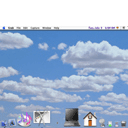 The original for Mac OS X 10.1. The original for Mac OS X 10.1.
Download TransparentDock 1.5.8...
BinHex archive (159K)

|
|
Quit! 1.1
(Mac OS X 10.1 required)
Quit! is a Mac OS X applet for
quickly quitting all open applications (including OS X applications & the Classic environment) automatically when run. A list of excluded applications
is gathered from user input and retained by the script on future runs... these excluded applications are never quit by the script unless chosen.
On drag & drop, the current preferences for excluded applications are reset. Version 1.1 has been updated for Mac OS X 10.1 compatibility.
Download Quit! 1.1...
BinHex archive (27K)

|
|
ToggleClassic 1.1
(Mac OS X 10.1 required)
ToggleClassic is a Mac OS X applet for quickly toggling the status
of the Classic environment in OS X. If Classic is active when the script is launched, the Classic environment will be shut down. Likewise, if Classic is
inactive when the script is launched, the Classic environment will be started up. There is always a five second delay with a cancel option if you change your mind.
Version 1.1 has been updated for Mac OS X 10.1 compatibility.
Download ToggleClassic 1.1...
BinHex archive (11K)

|
|
Hex&Decimal 1.0
Hex&Decimal is a very simple script that does 1 of 2 things...
converts an entered hexadecimal value to its corresponding decimal value or converts an entered decimal value to its corresponding hexadecimal value.
Download Hex&Decimal 1.0...
BinHex archive (18K)

|
|
Copyright © 2001-2, Kevin Kelleher & Free Range Mac
Questions or comments?... drop me an
email!
|

|
|
|

